GCash App or Gcash Website is one of the popular forms of virtual wallet for your online transaction, which means you can easily pay your bills, buy loads, use it as on online bank transaction to transfer or send money to your family or direct to your bank accounts.
You can visit the Gcash official website at https://www.gcash.com/ and download their official mobile phone GCASH APP to Google Play Store for Android users and Apple Store for iPhone users.
This application is free to use and it is very easy to use, just register the mobile number that you use here in the Philippines and you are good to go, you can enjoy lots of features offered by Gcash which is powered by GLOBE.
So in this article here at Kazukiyan Official Website, we will answer all the possible questions or concerns of all the users like us by simply putting a Most Frequent Questions or any other possible questions that might help you know more deeply on how GCASH can make your life easy for all your online transaction and managing your money using this GCash App.
HOW TO CONNECT PAYPAL TO GCASH?
Connecting your Gcash to your PayPal account is easy, you just basically install the Gcash APP and have your PayPal account ready just follow the video provided below.
HOW TO RECOVER MPIN IF FORGOT?
There are possibilities that some users will forget their MPIN, well it is safe to say that it is very easy to recover this, you need not to worry anymore, because basically, all you have to do is set up an ACCOUNT RECOVERY DETAILS, below are the step by step on doing it.
[Guide to Recover MPIN]
Step #1: Open the GCash App and below you will see "Forgot MPIN?" just click it.
Step #2: You will ask to input the Authentication code that will be sent to your GCash number, check your inbox and input it from your Gcash APP.
Step #3: Just provide the Security Questions your answer which you set the first time you signup with the Gcash, and then just simply click the SUBMIT button to finish the recovery.
Step #4: Now, proceed and set up your new MPIN, make sure you remember it, and save it to a safe place that only you can access.
Once done, you can now reopen your Gcash app and input your new MPIN.
You can visit the Gcash official website at https://www.gcash.com/ and download their official mobile phone GCASH APP to Google Play Store for Android users and Apple Store for iPhone users.
This application is free to use and it is very easy to use, just register the mobile number that you use here in the Philippines and you are good to go, you can enjoy lots of features offered by Gcash which is powered by GLOBE.
So in this article here at Kazukiyan Official Website, we will answer all the possible questions or concerns of all the users like us by simply putting a Most Frequent Questions or any other possible questions that might help you know more deeply on how GCASH can make your life easy for all your online transaction and managing your money using this GCash App.
HOW TO CONNECT PAYPAL TO GCASH?
Connecting your Gcash to your PayPal account is easy, you just basically install the Gcash APP and have your PayPal account ready just follow the video provided below.
There are possibilities that some users will forget their MPIN, well it is safe to say that it is very easy to recover this, you need not to worry anymore, because basically, all you have to do is set up an ACCOUNT RECOVERY DETAILS, below are the step by step on doing it.
[Guide to Recover MPIN]
Step #1: Open the GCash App and below you will see "Forgot MPIN?" just click it.
Step #2: You will ask to input the Authentication code that will be sent to your GCash number, check your inbox and input it from your Gcash APP.
Step #3: Just provide the Security Questions your answer which you set the first time you signup with the Gcash, and then just simply click the SUBMIT button to finish the recovery.
Step #4: Now, proceed and set up your new MPIN, make sure you remember it, and save it to a safe place that only you can access.
Once done, you can now reopen your Gcash app and input your new MPIN.
How To Secure My Gcash Account?
Gcash is the most popular e-wallet that is being use by millions of users in the Philippines, and because of that there is also a security concerns for some users, infact, recently the company is involved in a controversial complain that few users lost their money, and they think its a glitch or what ever reason it is, its not a glitch or system error, and the root cause of this base on their statement that this is because of some online gambling app that is being promoted by some popular influencer in social media, and because of that there is a pishing happen.
Now, to answer your question about how you can really secure your Gcash account is as listed as follows:
- Make sure your Gcash MPIN is not shared to others, or only you and your trusted partner knows about it,
- Never use your Gcash number to any reason, say you will post it online or maybe give it to your friends who is asking your phone number, I suggest to use alternative number for public purposes, consider your Gcash account as your bank account.
- Never share your OTP or One Time password to anybody
- Avoid storing large amount of funds inside your Gcash e-wallet account
- Enable the Biometrics of your gcash app, just go to Settings>Biometric Login
- It is also good to update your MPIN regularly especially if you feel something is not right in your account
- Update your account Account Recovery just go to Settings>Account Recovery>Then change or update your Security Questions (take note never let other knows what is your Security questions).

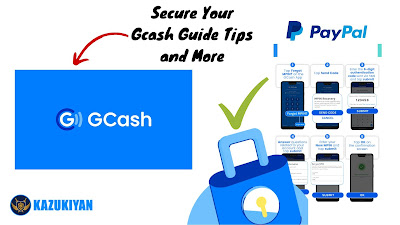




Post a Comment